IFS Code is the underlying set of numbers that makes the fractal. Each transformation is defined by six numbers that tell the program the position, shape, and size of the transformation. These numbers represent three points using the Cartesian coordinate system. These three points are the "right" corner, the "left" corner, and the "base" of the transformation. Two numbers are used to define each point. The first number is the X or horizontal coordinate. This is the horizontal distance from the origin. The second number is the Y or vertical coordinate. This is the vertical distance from the origin. Notice the diagram to the right. The target is at x 1.5", y 1.0".
If the target were to the left of the origin, the X coordinate would be a negative number. Likewise, if it were below the origin, the Y coordinate would be a negative number. In this way, you can define a point anywhere on the plane.
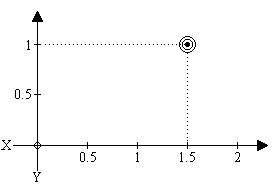
The coordinates of the right and left corners of the transformation are defined using the base of the transformation as the origin. The coordinates for the base of the transformation are relative to the lower left corner of the fractal window. Notice the diagram at the right.
Also remember that the coordinates are numbers between zero and one; zero being the origin and 1 being the opposite edge of the window. The data for the transformation at the right is as follows:
Right X: 0.48
Right Y: -0.17
Left X : 0.26
Left Y : 0.44
Base X: 0.15
Base Y: 0.3
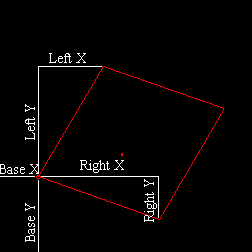
This is the data that is displayed in the fractal data window. If you want, you can edit this data manually for more precise control.
The IFS File
The IFS file is actually a text file containing the coordinates for each transformation, as well as the chance variable and coloring information. The first line is the file header. It always starts out with the text "Iterated Function System;" followed by any options. Each succeeding line contains the code for one transformation. Following is a line of actual IFS code that defines the above transformation:
Right X, Left X, Right Y, Left Y, Base X, Base Y, Chance, Red, Green, Blue
.48, -.17, .26, .44, .15, .3, .5, 255, 255, 255
The red, green, and blue variables determine the color of the transformation. Each variable determines the strength of its respective primary color, 0 being the lowest and 255 being the highest.
Of course, it's easiest just to use the program and not have to worry about IFS code, but it is helpful to know at least a little about the workings of Visual IFS.